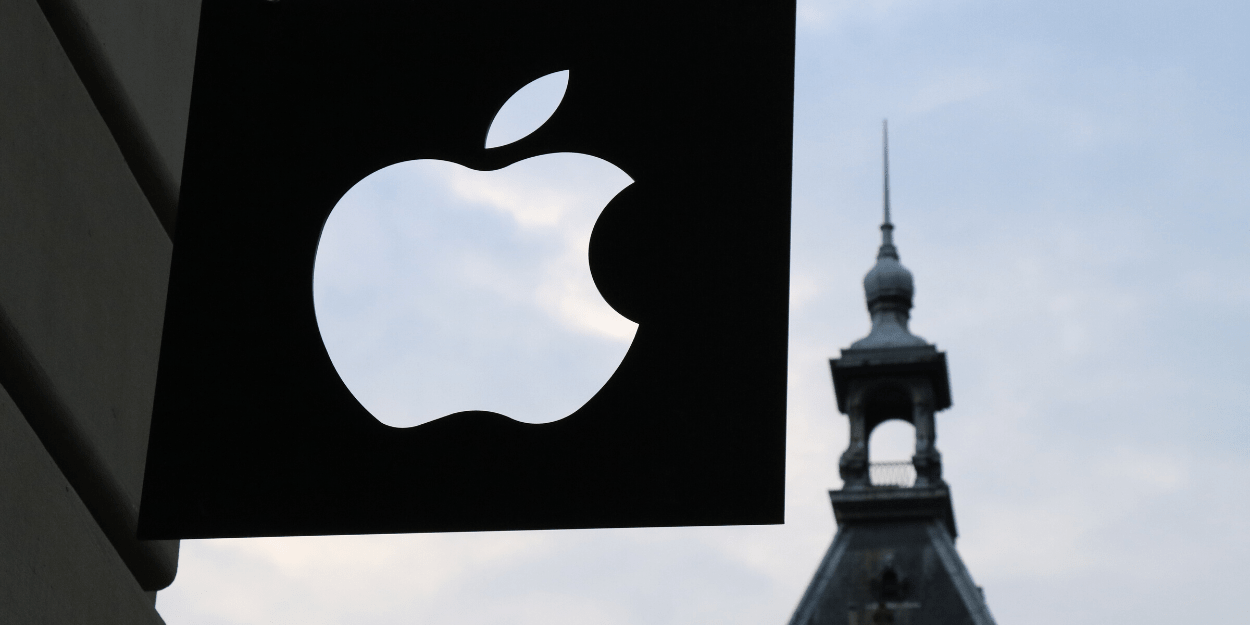Each app entrepreneur's dream is to see his/her app in the App Store. Especially as the mobile app store owned by Apple revenue grows rapidly year to year! In 2019 it was estimated to be 54.2 billion $ compared to 2018 46.6 billion. So as you can see, there is definitely a huge potential of publishing your app in there!
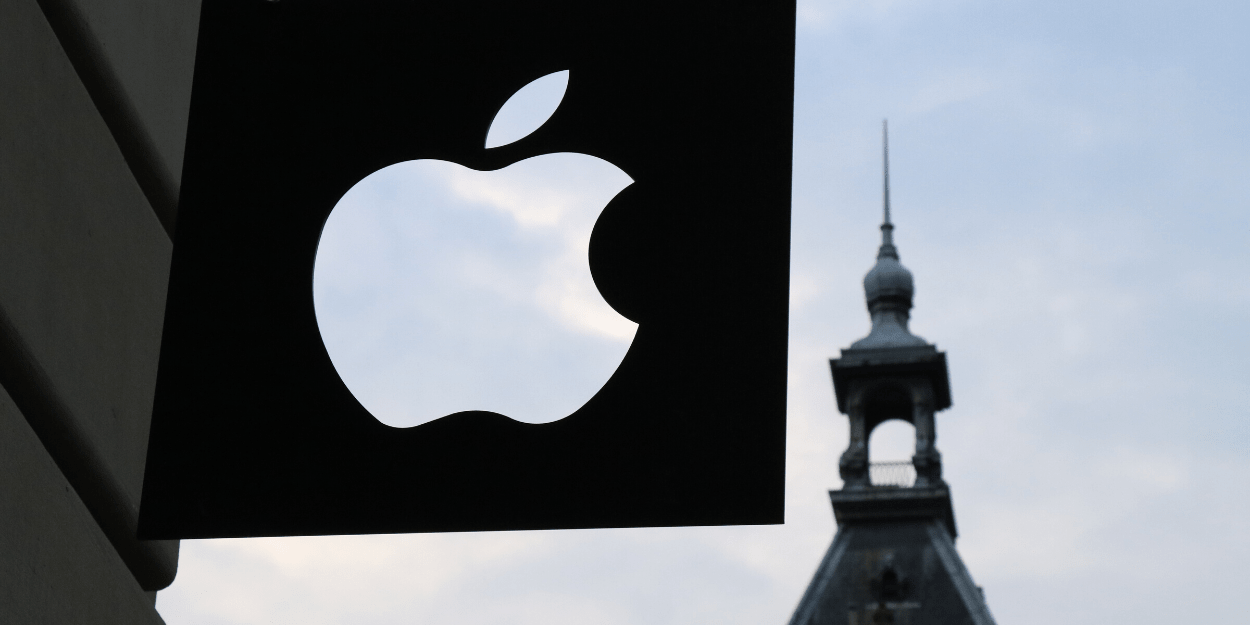
If you are considering starting the development process of your own custom app OR already have one and wondering how to make it live - we’re here to help you. From the logical point of view you might presume, that the only things you need are:
- Code written by experienced developers
- Enrollment in Apple Developer Program
But unfortunately, as we know from life experience, not everything is as beautiful and simple as we expected - but we will get to that in the future. In this particular article, I will focus on getting your app live in the App Store very important element, by describing enrollment in Apple Developer Program process.
Table of Contents:
1. What is Apple Developer Program?
2. Why do I have to enroll in Apple Developer Program and why software house can’t do it for me?
2.1. How Do You Pay for Apple Developer Program?
2.2. How Long Does It Take to Enroll in Apple Developer Program?
2.3. What are the types of Apple Developer accounts and which one should I choose?
2.4. What Do I Need To Enroll?
What is Apple Developer Program?
Apple Developer Program allows us to move the code from developers to our customers. Joining the program helps to reach customers around the world on the App Store for iPhone, iPad, Mac, Apple Watch, Apple TV, iMessage and on the Safari Extensions Gallery. The account also gives access to beta software deployment (TestFlight), advanced app capabilities (e.g. ApplePay, push notifications), extensive beta testing tools and app analytics.
In the Apple Developer Program developers and business clients have access to:
- Apple’s software and tools
- Beta OS Releases - possibility to install beta OS releases and install them on the development devices
- Developers Tools - access to resources you need to configure application’s services, manage development team, submit new applications and updates
- Advanced app capabilities:
- Apple Pay
- Associated Domains
- Device Check
- GameKit
- iCloud / CloudKit
- In-App Purchase
- MusicKit
- Network Extensions
- NFC Tags
- Personal VPN
- Push Notifications
- Siri
- Wallet
- Testing and Support - allow you to send the application to internal and external testers. Apple allows the application to distribute up to 10,000 external testers.
- Distribution:
- App Store - distribute an application to customers all over the world
- Apple Business Manager and Apple School Manager
- Ad Hoc Distribution - application distributed to a limited number of users.
- Developer ID for macOS for releasing Mac application outside the Mac App Store
- Safari Extensions
Why do I have to enroll in Apple Developer Program and why software house can’t do it for me?
Apple Developer enrollment will be needed in the development process for creating signing, Apple Pay, Push Notification certificates. The whole list above. Later this account with enrollment is needed to release applications to TestFlight and App Store under the client's company name. During the development process, we as a software house can handle whole development, generating development certificates on our side, but before the release, we need to client invites one of our developers to their organization as an administrator to manage distribution certificates and prepare the application to release.
In short words: we can’t enroll in Apple Developer Program for you, because we are not the app owners. We can certainly make everything else for you, but we have to operate on an account made by you.
Apple Developer Program is not needed in the first phases of the app development. On the same beginning where is no need to implement push notifications, wallet, Apple Pay (you can read how to integrate your app with the Apple Pay here) etc. Xcode will allow you to do this for free on your devices. So if you want to create an app that you want to make a profit from and you want it to be available for the broadened audience on App Store - you just HAVE TO make it.
How Do You Pay for Apple Developer Program?
You can pay for the Apple Developer Program by simply using your credit card or PayPal. As a default, the main form of payment assigned to your Apple ID will be used - you can change it for example, for your company card if you want in the settings.
The annual fee for individuals and organizations is 99 USD, and for enterprises, the program is 299 USD. Giving into consideration the overall app development costs and how much money can you make through it - the prices are definitely reasonable.
How Long Does It Take to Enroll in Apple Developer Program?
It happens instantly, as the payment has been accepted by Apple. So giving around 15 minutes for enrolling in the program itself (it’s super easy, just a few blanks to fill as I will show you below) you can have it done in no-time.
What are the types of Apple Developer accounts and which one should I choose?
Apple split enrollment programs to individuals and organizations. Individual accounts are designed for single person business. This type of account allows you to distribute applications but does not allow you to contribute the application by the team of developers. Organization accounts allow the application done by the external team - exactly like we did Shawarmer. Organization accounts can be extended to the enterprise program which allows distributing the application internally in the company, without the need to publish it at the App Store.
So, if you consider app development done by the external software development team, freelancers, etc - you should definitely pick an organization account!
What Do I Need To Enroll?
It depends if you are an individual or an organization. In the first case, all you need is your Apple ID (so you have to own at least one Apple device) and that’s it! In case you are an organization, there are more information that you need to prepare visible on the screen below or here.
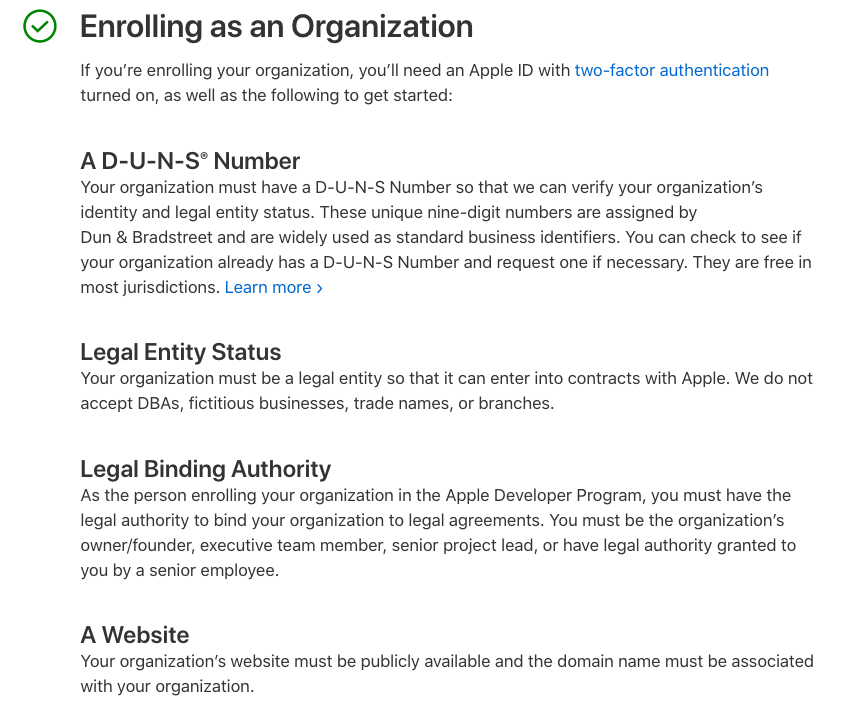
Even though enrolling to Apple Developer Program is pretty easy, there are few things that may raise your concerns. That is why we’ve prepared a step by step instruction to make sure, that you will do it properly from the very beginning!
Step 1: Check if you have an Apple ID account
If yes - good for you, but make sure that it has two-factor verification (mobile phone or MacBook). If not - you have to create it here.
Step 2: Use your Apple ID to log in at the enrollment site here.
Step 3: Read and accept the Apple Developer Program regulations.
Step 4: Type in your personal account data, visible on the screen below.
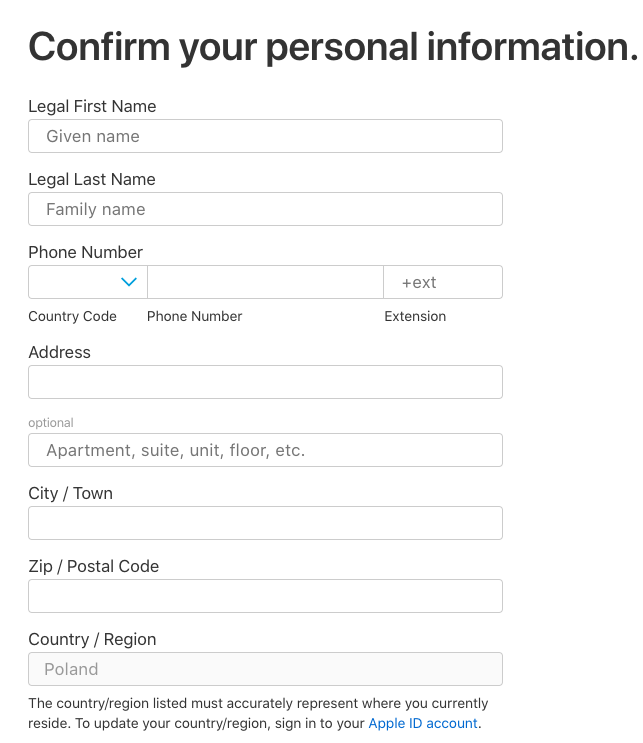
In the second form, Apple asks you to repeat your personal information in a Romanized form. It just means that if your data has been typed in a different alphabet (for example Cyrillic or Arabic), you have to transcript it into a Latin one.
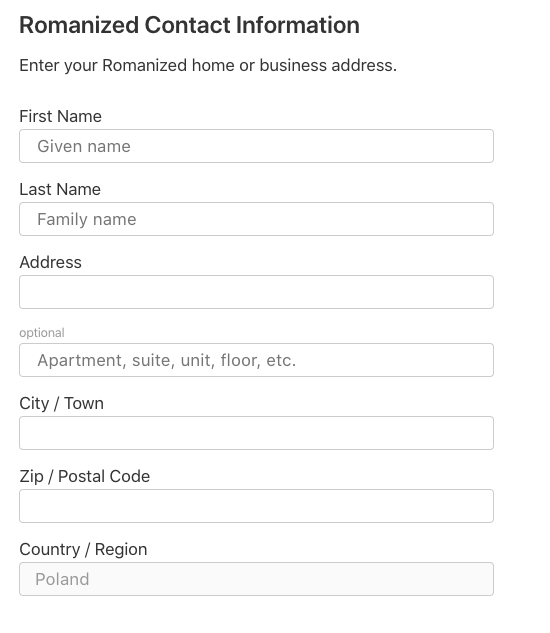
Step 5: Select your entity type
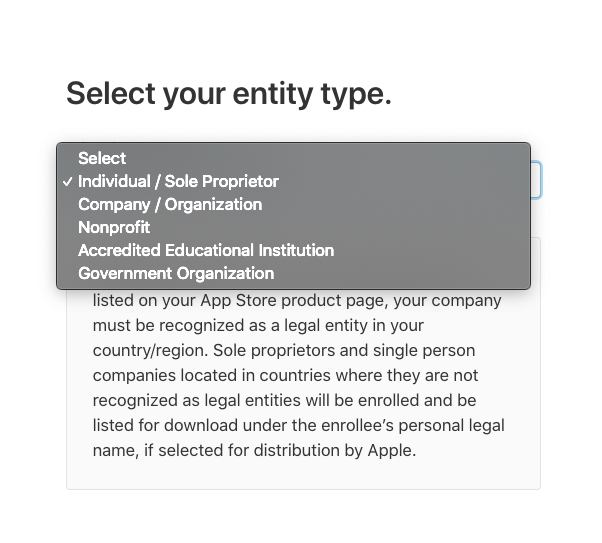
We’ve already explained to you the difference between “Individual/Sole Proprietor” and “Company / Organization” accounts. There are also 3 other types to choose: Nonprofit, Accredited Education Institution, and Government Organization. If you are one of those, pick it here and some special regulations or/and facilities may apply to you.
If you choose the Company / Organization type, prepare the info that we’ve mentioned above. It will be needed in this step.
Step 6: Accept the Apple Developer Program License Agreement
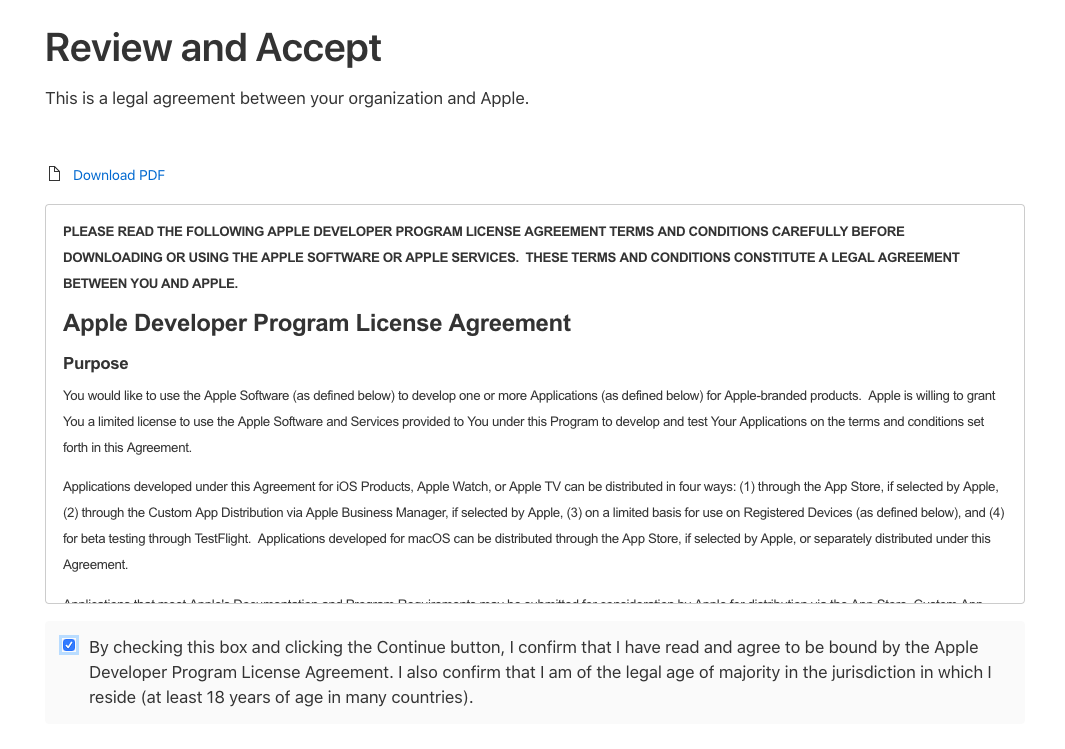
Step 7: Now you will see your Apple Developer Programme confirmation data - check if everything is correct.
Step 8: Complete the purchase
Here you will see a final screen, summarizing your purchase with the information, how much the enrollment will cost you. If everything is looking good - click “continue”.
Step 9: Now is the payment step - so you will be asked to type your password again, for security reasons.
After logging in again, you will be presented with the billing form. Fill it out with your data and choose the suitable payment method. You have 2: credit card or Paypal.
Step 10: You are all set up!
After the payment is successfully processed you can start celebrating - you are now enrolled in an Apple Developer Program! Another step closer to presenting your custom app to the world :)
Conclusion
Joining the Apple Developer Program is necessary if you want to have your app published in the App Store. So it’s good to do it right from the very beginning! If you are a developer, who has built his own app by him/herself - an individual account will help to present your app to the world!
But if you are someone, who outsourced his/her app idea to the software house or hired a freelancer to do it - organization account is something you have to choose. The difference is crucial here - don’t waste your time for double payments or changing your account type during the app development process.
Changing account type from individual to organization is time-consuming, writing all emails with an explanation to Apple can take the time that can be crucial in your app development and distribution. There are definitely better things that you could dedicate your precious time to.
Launching an application is the first big step in your product life cycle. To run a successful project for a long time, you need to maintain it constantly. And yes, it has some cost. How much exactly? Read our article: