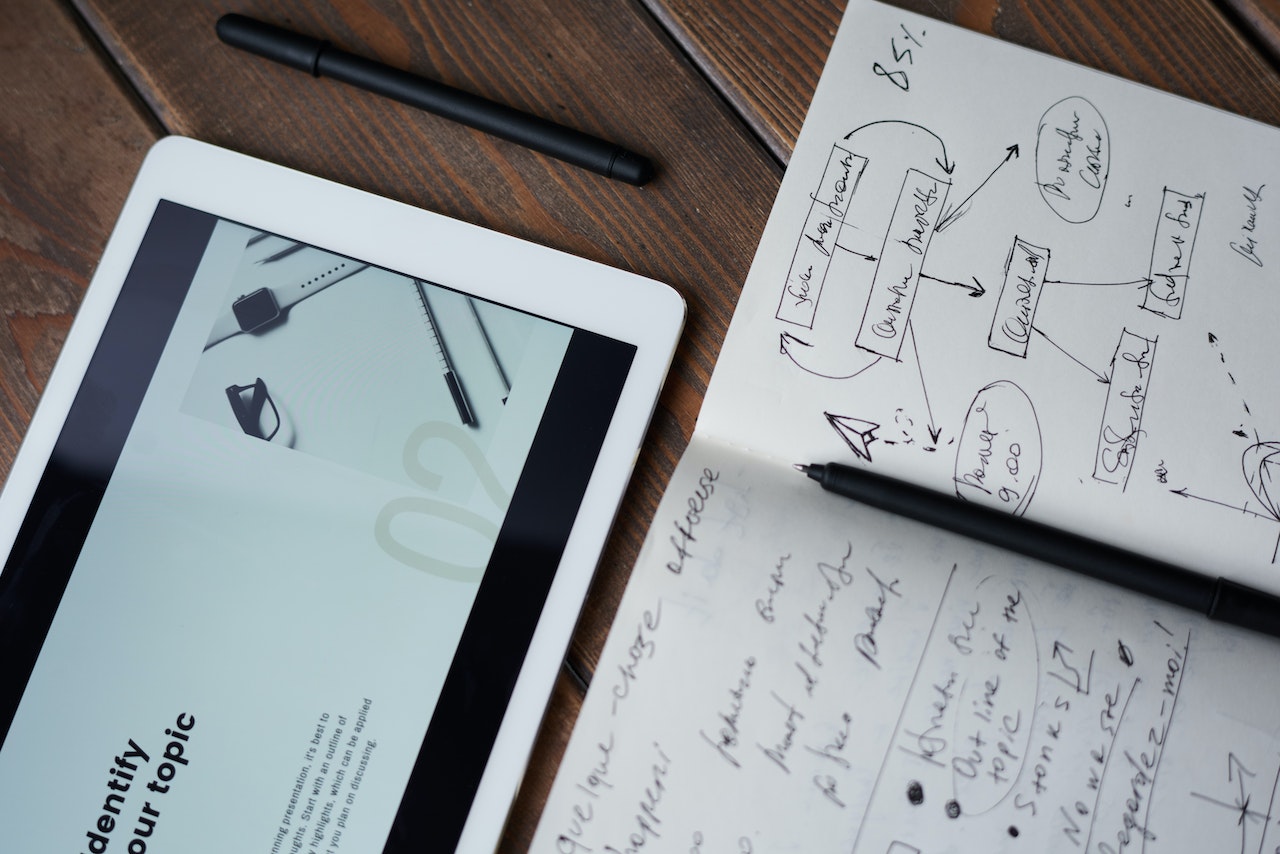Financial technology is an ever-growing industry that provides various services to customers, ranging from personal finance management to investing and trading. As FinTech continues to evolve and become more prevalent in our daily lives, creating an intuitive interface for financial apps is crucial to meet user's expectations and improving user satisfaction. In this article, we will explore the importance of designing an intuitive user interfaces for FinTech apps, as well as provide tips and best practices for achieving this goal. We'll cover topics such as user research, information architecture, visual design, and usability testing. By following these guidelines, you'll get the knowledge of how to create a FinTech app that is both easy to use and meets the needs of your target audience.
So whether you're building a new app from scratch or looking to improve an existing one, this guide will provide valuable insights and actionable advice for creating an intuitive interface that will keep your users engaged and satisfied.

Table of Contents:
1. What is the user interface in FinTech Apps, and why is it important?
2. Research and its role in UI Design.
3. Information Architecture and its Key Elements.
4. The Importance of Visual Design.
5. Usability Testing as a crucial step in the whole UI process.
6. Tips to Improve Mobile Banking App Design.
7. Examples of FinTech Intuitive Interfaces powered by Railwaymen.
8. Final Thoughts and Recommendations.
What is the user interface in FinTech Apps?
The user interface (UI) in FinTech applications is the visual and interactive aspect of an application that allows users to interact with the software. The user interface usually includes features such as buttons, menus, forms, icons, and other visual elements that users can click or tap to perform actions in the application.
Designing an intuitive user interface is critical to the success of a FinTech application. It can improve user engagement, retention, and overall app satisfaction, as well as help reduce user errors, increase user trust, and improve the overall user experience.
The intuitive user interface is easy to understand, navigate and use, and helps users achieve their goals efficiently and effectively.

In the competitive world of FinTech, where users have a wide range of options, having an intuitive user interface can be a key differentiator for an application. Users are more likely to choose an app that is easy to use and navigate, and are more likely to recommend it to others. That's why it's so important to invest in UI design and make sure your app's interface is user-friendly, visually appealing and easy to navigate.
Research and its role in UI Design
UI design plays a crucial role in the success of digital products. The user interface is the first point of contact between the user and the product, and it is essential to make it as intuitive, efficient, and user-friendly as possible.
To achieve this, research is a critical component of the UI design process. We will discuss the role of research in UI design, with a focus on understanding the target audience, conducting user interviews and surveys, and analyzing user behavior and feedback.
#Understanding Your Target Audience
The first step in designing an effective UI is understanding your target audience. UI designers need to have a clear picture of who their users are, what they want, and what they expect from the product. Understanding your audience will help you design a user interface that meets their needs, preferences, and expectations.
To understand your target audience, you can conduct user research, such as surveys, focus groups, and interviews. These methods will help you collect data on your users' demographics, behaviors, motivations, and goals. By analyzing this data, you can identify patterns and trends that will inform your UI design decisions.

#Conducting User Interviews and Surveys
User interviews and surveys are powerful tools for collecting qualitative and quantitative data on user behavior, preferences, and attitudes. User interviews involve one-on-one conversations with users to gather insights into their experience with the product. Surveys, on the other hand, are a more efficient way of gathering feedback from a large number of users.
When conducting user interviews and surveys, it is essential to ask open-ended questions that encourage users to provide detailed and honest feedback. It is also important to target users who are representative of your target audience, as they will provide the most accurate insights.
#Analyzing User Behavior and Feedback
Analyzing user behavior and feedback is critical in improving the UI design. User behavior analysis involves tracking user actions, such as clicks, scrolls, and navigation paths, to understand how users interact with the product. User feedback analysis, on the other hand, involves analyzing user comments, reviews, and support tickets to identify common issues and pain points.
By analyzing user behavior and feedback, you can identify areas of the UI that are causing frustration, confusion, or inefficiency. This insight will help you make informed design decisions that improve the user experience.
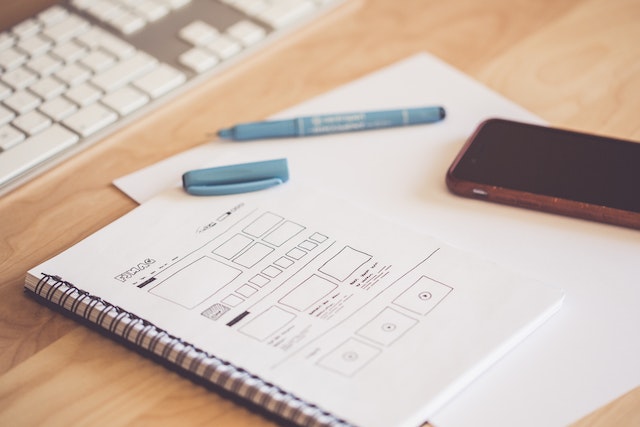
Research is a vital component of UI design. By understanding your target audience, conducting user interviews and surveys, and analyzing user behavior and feedback, you can design a user interface that meets the needs and expectations of your users. By investing in research, you can improve the usability, efficiency, and overall user experience of your digital product.
Information Architecture and its Key Elements
Information architecture (IA) refers to the organization, structure, and labeling of content in a user interface to facilitate effective and efficient user interaction.
It focuses on the arrangement of content and the relationships between different pieces of information to make it easy for users to find what they are looking for and understand the content. IA consists of three major components: defining the structure of your app, creating a user flow and navigation system, and organizing content for easy access and understanding.
#Defining the Structure of your App
The initial step in IA is to determine your app's overall structure. This entails disassembling the app and determining how its components interact with one another. Start by defining the various elements of your program, such as the home screen, search functions, and account settings. You would then decide how these sections are linked and how users travel between them.
#Creating a User Flow and Navigation System
Once you have defined the structure of your app, the next step is to create a user flow and navigation system. This entails evaluating the many paths that users may take within your app and building a navigation system that allows them to simply move between different parts and panels.
A user flow is a graphic representation of a user's journey through your software, from their first point of entrance to their ultimate goal. It should be intended to reduce the number of steps needed to perform a task while also making the process as simple as possible.
In contrast, navigation refers to the system of menus, buttons, and other controls that users utilize to navigate across your program. This should be designed to be consistent and user-friendly, with clear labeling and logical function grouping.
#Organizing Content for Easy Access and Understanding
Finally, IA involves organizing the content within your app in a way that is easy for users to access and understand. This means grouping related content together, using clear and concise labeling, and avoiding clutter and unnecessary complexity.
For example, you might group related products together on an e-commerce site, or create categories for different types of content on a news or entertainment app. You might also use visual cues such as color and typography to help users quickly identify different types of content.

A well-designed IA is critical to creating an intuitive and user-friendly interface. It enables users to quickly and easily locate the information they need, leading to a better user experience overall. Without a well-structured IA, users may become frustrated, confused, and ultimately disengage from the product.
The Importance of Visual Design
The visual design is an essential component of any successful user interface or user experience design. It encompasses everything from the color scheme and typography to the placement of buttons and icons, and it plays a critical role in shaping how users interact with digital products.
#Choosing a color scheme and typography
basic color schemes and typography are essential components of visual design. They establish the tone for the interface and develop a visual language for consumers to comprehend and navigate the product. When choosing a color scheme, keep in mind the emotions and associations that different colors can elicit.
Typography is also important in visual design, since it influences the interface's readability and legibility. A good typeface selection should be clear, easy to understand, and relevant to the product and target audience.
#Creating a visual hierarchy
A visual hierarchy is the arranging of UI elements in such a way that their relative importance is communicated. The most significant aspects should be highlighted, while the less important elements should be minimized. A well-designed visual hierarchy can assist users in rapidly understanding the content and navigating the interface.
#Designing buttons, icons, and other UI elements
Buttons, icons, and other UI elements are the building blocks of the interface. They serve as visual cues for users, indicating what actions they can take and what information is available. All of the above should be clear, easy to understand, and consistent with the rest of the interface.
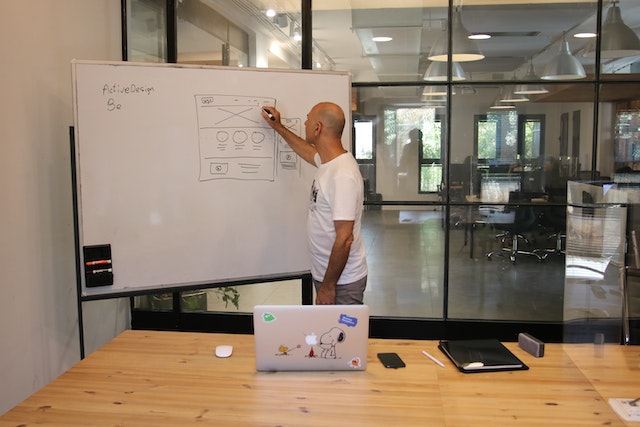
It is critical to consider the function of UI elements as well as the context in which they will be utilized while developing them. The importance of visual design in UI UX cannot be overstated. An intuitive interface can make the difference between a product that is easy to use and one that is frustrating and confusing. By choosing the right color scheme and typography, creating a visual hierarchy, and designing buttons, icons, and other UI elements, designers can create interfaces that are intuitive, engaging, and effective.
Usability Testing as a crucial step in the whole UI process
Usability testing is a critical step in the UI UX design process. It involves testing the design and functionality of a product with real users to identify pain points and areas for improvement.
#Testing your App with Real Users
Testing with real users is crucial because it provides valuable insights into how users interact with the product. These insights can help identify usability issues that might not have been apparent during the design process. Usability testing can be conducted in a variety of ways, including:
-
moderated user testing - observing users as they interact with the product and asking them to provide feedback on their experience
-
unmoderated user testing - giving users tasks to complete and then collecting data on their interactions.
-
A/B testing - testing two versions of the same product to see which one performs better.
#Identifying Pain Points and Areas for Improvement
Usability testing can help identify pain points and areas for improvement in the product. Pain points are areas of the product that are causing frustration or confusion for users. By identifying these pain points, designers can make changes to improve the user experience.
Usability testing can also assist in identifying areas where the product is failing to satisfy the needs of its users. For example, if users are having difficulties locating a specific function, this may signal that the feature should be made more visible or accessible.
#Iterating on Design and Functionality Based on Feedback
Once pain points and areas for improvement have been identified, the next step is to iterate on the design and functionality of the product based on the feedback received during usability testing. This may involve introducing changes to the layout, navigation, or functionality of the product.

It's important to note that usability testing is an iterative process. Designers should continue to test the product with users throughout the design process to ensure that changes are having the desired effect, and to identify any new pain points or areas for improvement.
Thanks to testing the product with real users, it is possible for designers to identify pain points and areas for improvement and make changes to improve the user experience. Usability testing is an iterative process that should be conducted throughout the design process to ensure that the product meets the needs of its users.
Tips to Improve Mobile Banking App Design
Based on our experience in developing various personal financial and digital banking apps, we listed a few tips that will help you with intuitive design of your FinTech app!
-
Simplicity - keep the design of your financial app simple and intuitive, with easy-to-use navigation, clear labeling, and minimalist layout. Use simple language and avoid using jargon or technical terms that could confuse or intimidate users.
-
Consistency - maintain consistency in design across all pages of your app. This includes using app features such as the same font, color, and style for all elements, as well as ensuring that the app functions in the same way on all devices.
-
Accessibility - make your mobile app accessible to users with disabilities, such as those who are visually impaired or have mobility impairments.
-
Security -ensure that your mobile banking app is secure and protects users' personal and financial information. Use strong encryption and authentication protocols, and provide clear information about how user data is protected and used.

Do not forget about constant support for the users, so keep in mind that you need to provide clear feedback to users when they perform.
Examples of FinTech UI intuitive Interfaces powered by Railwaymen
CostTracker is an innovative cloud-based FinTech platform that helps companies save time and money through total control of costs in the organization. The software's main functionality is an extensive purchase management system, which enables to order items from various suppliers and plan expenses in advance.
ProEst is cloud-based construction software that combines a large area of project management and helps define special mechanisms for preparing a cost estimate for tenders. With this tool, it is possible to store files, customize estimation and designing processes. ProEst customers are large, well-known companies in the construction industry, both private and public.
James Marketing Amplifier is a marketing automation web app dedicated to small law firms. The purpose is to help them improve their marketing to obtain more and better clients. The application offers a high-value law content which can be sent to segmented clients through email campaigns. With this online tool, law firms receive more signups from their website, acquire customers through referrals, grow and improve educational content on their blogs.
Final Thoughts and Recommendations
Creating an intuitive interface for FinTech apps is crucial for delivering a seamless user experience and building trust with customers. By incorporating user feedback, simplifying complex processes, utilizing clear and concise language, and maintaining consistency across the app, financial technology companies can develop interfaces that are easy to use and understand. Developing a user-friendly interface for financial apps is a vital component of developing a successful digital product.
It's important to keep in mind that an intuitive interface should not only look good but also function well. By prioritizing user needs and continually refining the app, FinTech firms are able to create an interface that not only meets but exceeds customer expectations.

At Railwaymen, we believe that an intuitive interface is essential for creating a successful financial technology app. That's why we are dedicated to helping our clients and their FinTech companies create interfaces that are easy to use and engaging, and that ultimately drive user adoption.
So if you're ready to create an intuitive interface for your FinTech app, contact us today and let us help you create an interface that meets the needs of your users and drives your business forward!
For more FinTech apps that we've worked on, check out our Case Study tab, on our Railwaymen's website!
It's time to explore the future of banking
Are you interested in the future of banking and how it will affect your business? Our e-book "The Future of Banking: The Impact of Open Banking and API Integration" provides a detailed analysis of these changes. With thought-provoking insights and expert analysis, you will be able to prepare for the challenges and opportunities ahead.
DOWNLOAD NOW