The current realities of the digital revolution are pushing for a strategic redesign of administrative panels. This is an activity that is now fundamental to the business success of many enterprises. With the development of digital applications dedicated to business, the need is to streamline operational workflows and improve the user experience. In this article, I will introduce ways in which organizations can accelerate the redesign process by increasing efficiency and profitability, for example, by using tools such as Tabler or Bootstrap. I will also describe what actions can translate into optimizing resources, improving team collaboration and enhancing service usability.
Table of Contents:
1. Redesign of Administration Panels: a compromise between underinvestment and efficient service
2. The Impact of UI Kit Libraries
3. Leveraging Tools and Libraries for Admin Panels
4.From concept to implementation: Key stages of interface redesign
5. Is Application Redesign Beneficial for System Managers?
Redesign of Administration Panels:
a compromise between underinvestment and efficient service
In the case of startup projects, where the budget is limited and time has a significant impact on the project's success, any savings are worth their weight in gold. Strict investment prioritization most often affects the parts that are the least visible to the target customer. This is frequently the fate of admin panels, which do not need a design that delights and encourages customers to engage in the process.
For administrators, the main purpose of using such a product is mainly to ensure the smoothness of the process and customer service. Transparency and functionality become the most important. What does this mean for designers? Namely, that the introduction of system design must be quick, simple, and accessible to developers and should not generate high costs. In such a case, the best solution is to use an existing design system such as Tabler or Bootstrap.
These libraries contain pre-built components that are easy to implement. This saves time not only in the design phase, but also in the development phase. Another advantage is the ease of cooperation between design team members by saving time that would otherwise be spent on user research, joint search for the best solutions or discussing designs. Considering the administration panel is used by some users who are easy to implement, there is no need to conduct usability tests of individual interface elements.
Additionally, the use of components often found in other applications shortens the time needed to introduce users to the new system because users know how to use them. Testing in such cases will focus on the flow of processes occurring in a given application. Designers can base their work on knowledge of heuristics or other good practices, as well as experience in designing interfaces that adapt to customer expectations.
The Impact of UI Kit Libraries
The free UI Kit Tabler offers many templates, e.g., for designing dashboards, where you can see examples of using various elements from a rich library of components. Additionally, the tabler components are characterized by a modern style, and each component shows care and precision in design. Tabler documentation is easy to use, and the visual effect is consistent. In Railwaymen's projects, the Tabler was used to design the Hydr Admin Panel. This was a suitable solution, which became clear during the development of the project. As the platform's capabilities expanded, more and more components were used, and the visual effect continues to be great and also fits the financial nature of the application.
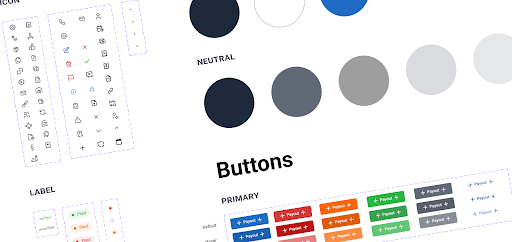
Another open-source library we have used in projects is Bootstrap. It is as extensive as the Tabler library, and thanks to its long existence on the market, it is very well tested on various devices. I used Bootstrap to redesign the Admin Panel in the Snapbus application. The components responded perfectly to the needs of the interface used to manage charter bus trips and handle orders from retail or corporate customers.
.png?width=630&height=298&name=unnamed%20(1).png)
In addition to Tabler and Bootsrap, we also use Tailwind in the company's projects, based on which we have built an internal Design System. Tailwind is another popular library that allows you to build personalized interfaces according to your designers' preferences. Tailwind features a utility-first approach, which allows you to avoid building custom CSS classes by using pre-built utility classes that are designed to explicitly and precisely style HTML elements. Work on the internal Design System was carried out in cooperation with front-end developers, making the components easy to use for both designers and developers. The framework is particularly popular with developers who value the speed of creating interfaces, Tailwind CSS is also well-supported by the community, which means that there are many additional tools, plugins, and resources available to users.
Leveraging Tools and Libraries for Admin Panels
Due to the variety of available tools and libraries, the design of admin panels becomes more effective and pleasant, contributing to the creation of interfaces that are both functional and aesthetically pleasing to users. The result of the work carried out both in creating the internal design of the system and in using free component libraries is a significant reduction in time. Not only in the design phase, but also in the implementation of the design. When planning work on redesign, it is worth designers considering what they can use. Of course, the final decision requires analyzing the project's needs and available tools. The answers to these questions can be easily found by going through the stages of the redesign process, during which detailed analysis of the product and its users is carried out.

From concept to implementation: Key stages of interface redesign
The redesign process can be divided into several stages to facilitate product analysis, identification of needs and understanding of user expectations. Going through these stages allowed the administration panel, e.g., Snapbus or Hydr, to improve the workflow of the team responsible for managing and implementing processes expected by customers.
Rating
The application redesign evaluation phase included a comprehensive analysis of the existing product, its functionality and user feedback. The purpose of this assessment was to identify areas requiring improvement and to gather knowledge about user needs and expectations. Analyzing the performance of the admin panel and its impact on the operations team managing bus routes and customer orders for Snapbus, provided valuable insights into challenges encountered and opportunities for improvement. Similarly, the Hydr Administration Panel, where rapidly changing needs for managing invoices and fees, required great independence of developers in introducing new functionalities. The factor influencing the independence of programmers is the option to use ready-made libraries or the Design System.
Target identification
During the evaluation stage, an in-depth analysis was carried out to identify specific goals necessary to effectively guide the redesign process. The task of this stage was to understand the existing problems and challenges that the Snapbus or Hydr applications are currently struggling with, as well as to determine how they can be solved by redesigning the interface.
During this process, several objectives were identified that were critical to the success of the project. One of the main goals was to increase the efficiency of the operations team, which could include improvements to the admin interface, optimized customer service processes, and the introduction of tools to facilitate data management and analysis of statistics.
Another important goal was to improve the comfort of using the application, which was to contribute to increasing user satisfaction and reducing errors and ambiguities when using the interface. The aim was to create an interface that would be intuitive and easy to navigate, even for new users. For employees who use the Administration Panel on a daily basis, it will be more important to reflect in the interface its tasks that are used to handle, for example, customer orders or manage users or processes. For the administration panel to be positively received by the user, it must first of all be stable and reliable. Anything that negatively impacts business continuity will be a big negative. However, a less attractive and legible appearance will have the slightest impact on the continuity of work. This does not mean that intuitiveness ceases to be important at all.
Finally, the goal was to optimize the overall performance of the application. By introducing changes to the interface, such as optimizing the code, reducing unnecessary elements or improving communication processes between the server and the client, the aim was to improve the speed of the application and reduce delays and loading times.
It is worth emphasizing that these goals were tailored to the specific needs and challenges of each project, considering the specificity of the application, its functionality and user expectations. Defining these goals was the foundation for further project activities, setting a clear development path and guiding the project strategy.

Strategy Formulation
With the goals set, a redesign strategy for the Snapbus application was developed, the main goal of which was to improve the user experience and increase the operational efficiency of the team. For this purpose, it was decided to use the Bootstrap design system, which enabled faster implementation of changes while maintaining the consistency and usability of the interface.
The strategy mainly focused on improving user interfaces, improving workflows, and integrating new features to meet identified user requirements. Thanks to this, the aim was to create a more intuitive and easy-to-use interface, which was to contribute to increasing user satisfaction and employee efficiency.
Needs assessment
Conducting a comprehensive needs assessment was a key step in identifying the requirements of both the operations team and end users of the Snapbus application. This process included obtaining feedback from interested parties, thorough analysis of user behavior, and identifying existing deficiencies in the system. By prioritizing identified needs, the redesign goal was to deliver solutions that would deliver noticeable improvements in both user satisfaction and application operational performance. Thanks to this, the aim was to create an interface that would better meet the expectations and needs of users, while making the work of the operational team easier.
When approaching the redesign of any application, the needs of the users or customer will define all design decisions. Therefore, in my opinion, this stage is significant. However, the mere decision to choose a library or use the Design System is not enough to achieve a well-thought-out and useful interface redesign. Even though you have many components and ready-made styles, you need to carefully consider their use. If decisions were made about the use of given elements without a broader insight into their future use, a situation could arise. The redesign, despite the investments made in visual unification of the interface, would still not meet users' expectations. That is why the presence of a designer is so important when implementing the Design System into the application.

Implementation
The implementation phase included translating the developed strategies and projects into actionable steps aimed at introducing the desired changes to the application. The use of the Bootstrap or Tabler design system facilitated rapid prototyping and development, accelerating the implementation process. Close collaboration between designers, developers and stakeholders ensured that redesigned features achieved established goals and effectively addressed identified needs.
Introducing a CSS or Design System library to a project is a key step that requires collaboration between developers, and the design team. Developers often engage in this process to effectively implement user interface styles and components. Developers integrate the selected library or Design System with the application code. They can do this by adding appropriate links to CSS files or importing ready-made components into the project. Additionally, developers' work ensures that CSS or Design System library integration is properly documented, making it easier for other team members to use ready-made components and styles.
Check and run
After implementation, a detailed review is performed to assess the effectiveness of the redesign and ensure compliance with established goals. User testing, feedback aggregation, and performance monitoring are integral parts of this review process. After successful evaluation and compliance with objectives, the redesign was released to users, accompanied by the necessary training and support for the operational team. Don't forget to continue monitoring and development to further improve the app based on user feedback and changing needs, thus ensuring continued relevance and effectiveness.
Is Application Redesign Beneficial for System Managers?
The process of redesigning the application interface is not only an aesthetic improvement of the appearance, but above all a strategic step aimed at increasing usability, efficiency, and meeting the needs of users. When analyzing the stages of product development, from MVP implementation to improving the interface at the MMP stage, it can be noticed that redesign is a key element of adapting the product to the changing market needs and user expectations.
The compromise between underinvestment and efficient operation of administration panels shows that even in areas less visible to end users, such as admin panels, functionality, and transparency are essential. System management that is both efficiently and effectively designed plays a key role in improving operational efficiency and interaction with users. By implementing quick, simple solutions and appropriate automation, it is possible to adapt the system to the internal processes of the organization. This strategy not only reduces service costs, but also accelerates the rate of service for a single customer, reduces the number of errors and lowers the entry threshold for new employees. As a result, effective system management becomes a key factor in achieving operational success and maintaining market competitiveness. The use of CSS libraries and Design Systems, such as Bootstrap or Tabler, enables effective and efficient implementation, saving time and costs, especially in the case of startup projects.
By analyzing the key stages of the redesign process, from assessment and identification of goals to implementation and validation, it is clear that the effectiveness of this process depends on close cooperation between the design and development teams. It is also important to adapt the redesign strategy to the specific needs and challenges of each project, which allows for better results and user satisfaction.
It is worth noting that interface design is a dynamic and continuous process that requires monitoring, analysis and response to the changing needs and expectations of users. Therefore, redesigning the interface is not a one-time action, but a continuing effort to maintain the application at the highest level of usability and efficiency.





